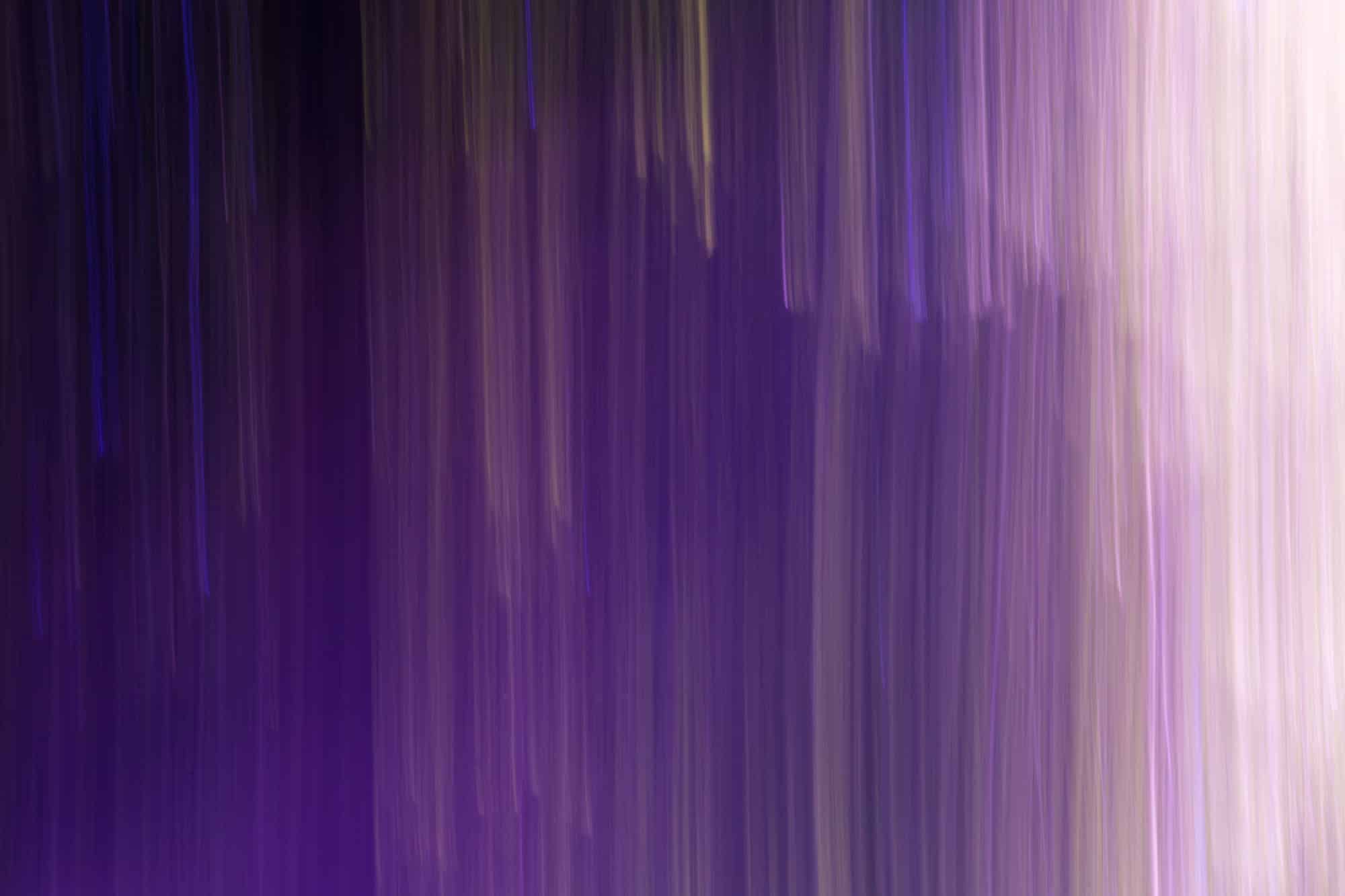As the average graduate-level counseling student, you grew up in the age of technology. Accustomed to the brief and real-time nature of such communications, however, you may fail to employ proper etiquette when sending professional emails. This could have detrimental affects to your career! Read this post to learn how not to make the most common email etiquette errors.
- Know when to use email. Use email only when a brief exchange of factual information needs to occur. For example, email is perfectly acceptable for arranging an interview or asking a question. However, if you are trying to communicate sensitive information, such as a problem you are having, or how you feel about something, an in-person conversation is much more appropriate. Remmeber, most of communication is non-verbal, and when you use email or text you cannot read non-verbals. Seeing someone’s face and watching their body is essential because it helps you to understand the context under which information is communicated. For example, if you are joking, and you do so over email, it may be taken seriously by the person you are communicating with because they cannot see you smiling.
- So why not just use emoticons? Do not use emoticons in professional communication. It is considered unprofessional.
- Use email judiciously. Professionals are busy, and generally have limited time to attend to their email. Depending on the topic or circumstances, an in-person conversation may be a more efficient way of communicating.
- Use the subject line. Tell your receiver what this email is about. This will help the person receiving the email to quickly place it in context, and it also helps with organization.
- Use Salutations. Because you are so accustomed to texting, you may be tempted to start an email with “Hey.” Do not do that. Use proper names, including titles, particularly if this is the first time you are contacting the person.
- Use a signature.At the end of your message, be sure to identify yourself. Setting up an automatic email signature is a great professional touch. You can include your credentials, and any contact information. You can even include a picture. You should be able to set one up using your email program.
- Avoid blind copy. Unless you are copying yourself, this is considered bad form. The recipient of your email has the right to know where else your email has been sent. This is the equivalent of blind-siding someone.
- Use copy considerately. Be careful who you copy on messages. For example, if you cc someone’s manager, you could accidentally escalate the situation and cause more trouble for yourself. Also, if you are wanting to introduce someone electronically, be sure to let the recipients of your email know who else has been cc’d. Lastly, be careful before including or forwarding an entire email chain. Read the chain first to make sure you haven’t accidentally included any information that could cause misunderstandings or hurt feelings. If it does, simply start a brand new message.
Yours in the Joy of Knowledge,
Barbara LoFrisco